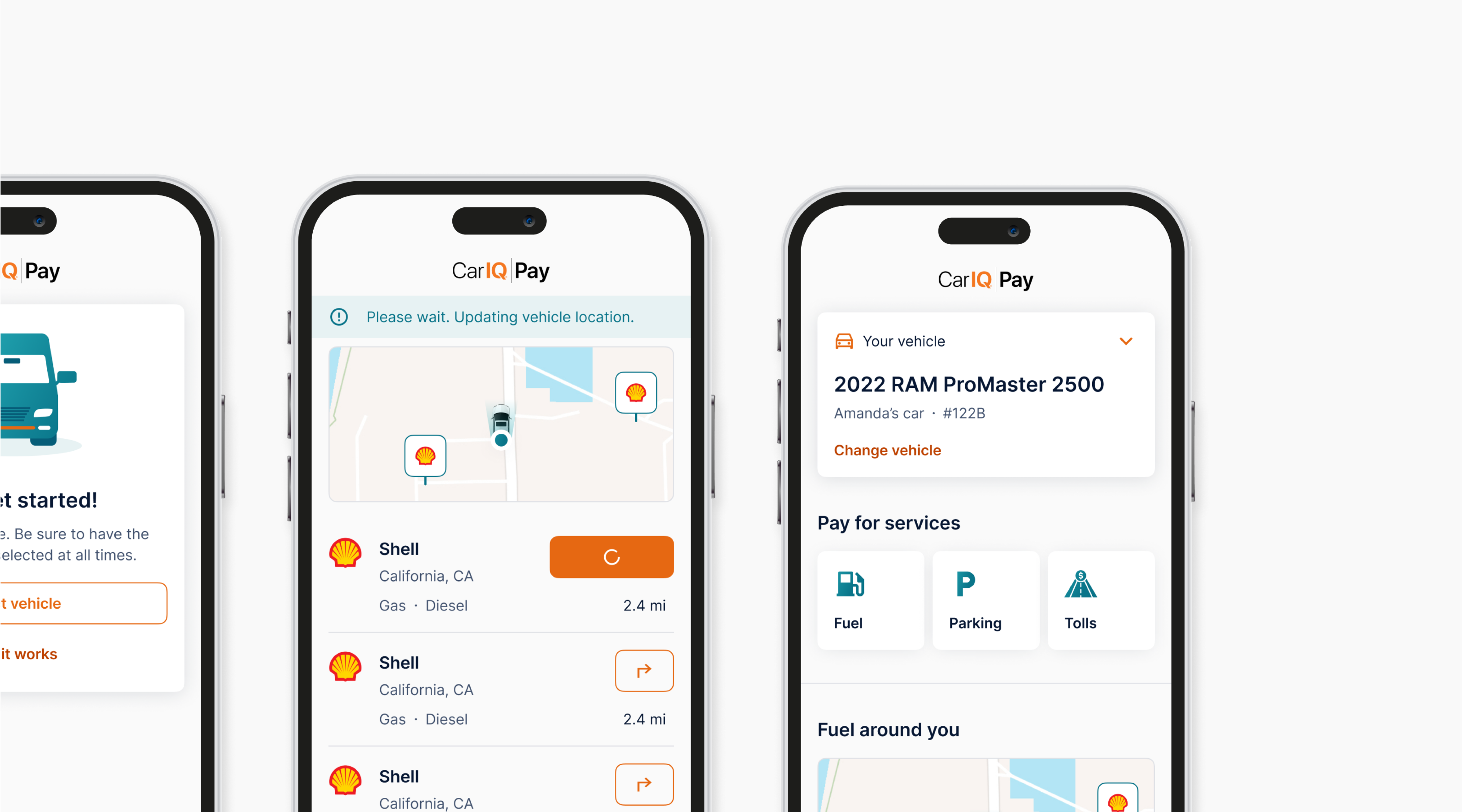Motion: Move on scroll




Try scroll this page in preview mode to see the effect :)
Note: Motion blocks only work when motion is enabled.
To enble it, go to:
Customize - Advanced - Unlock Editor Motion Options
Motion:
Background color change on scroll
Try scroll this page in preview mode to see the effect :)
Note: Motion blocks only work when motion is enabled.
To enble it, go to:
Customize - Advanced - Unlock Editor Motion Options
Motion: Scale on hover






Try hover on the images above in preview mode to see the effect :)
Note: Motion blocks only work when motion is enabled.
To enble it, go to:
Customize - Advanced - Unlock Editor Motion Options
Motion: Overlapping sections
Try scroll this page in preview mode to see the effect :)
Note: Motion blocks only work when motion is enabled.
To enble it, go to:
Customize - Advanced - Unlock Editor Motion Options
Section A
Hey there, this is the default text for a new paragraph. Feel free to edit this paragraph by clicking on the yellow edit icon. After you are done just click on the yellow checkmark button on the top right. Have Fun!
Section B